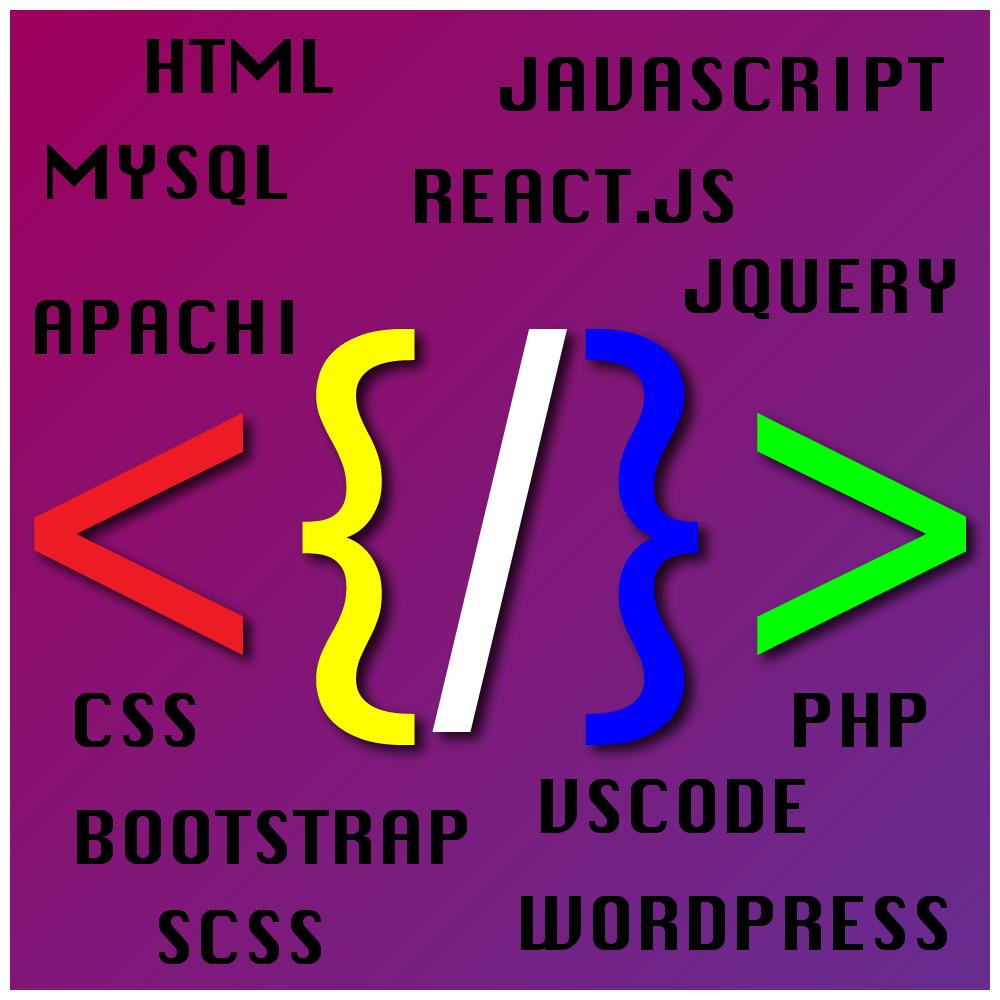Quesiton / Problem:
How to download all images on a webpage ?
Answer / Solution:
1. Right click on the webpage and click on view page info.

2. Now click on Media tab.

3. Now click on select all

4. Now click on Download All and select folder where you want to save all images.

Thats all. You have all your images saved in your selected folder. Thanks
How to download all images on a webpage ?
Answer / Solution:
1. Right click on the webpage and click on view page info.

2. Now click on Media tab.

3. Now click on select all

4. Now click on Download All and select folder where you want to save all images.

Thats all. You have all your images saved in your selected folder. Thanks