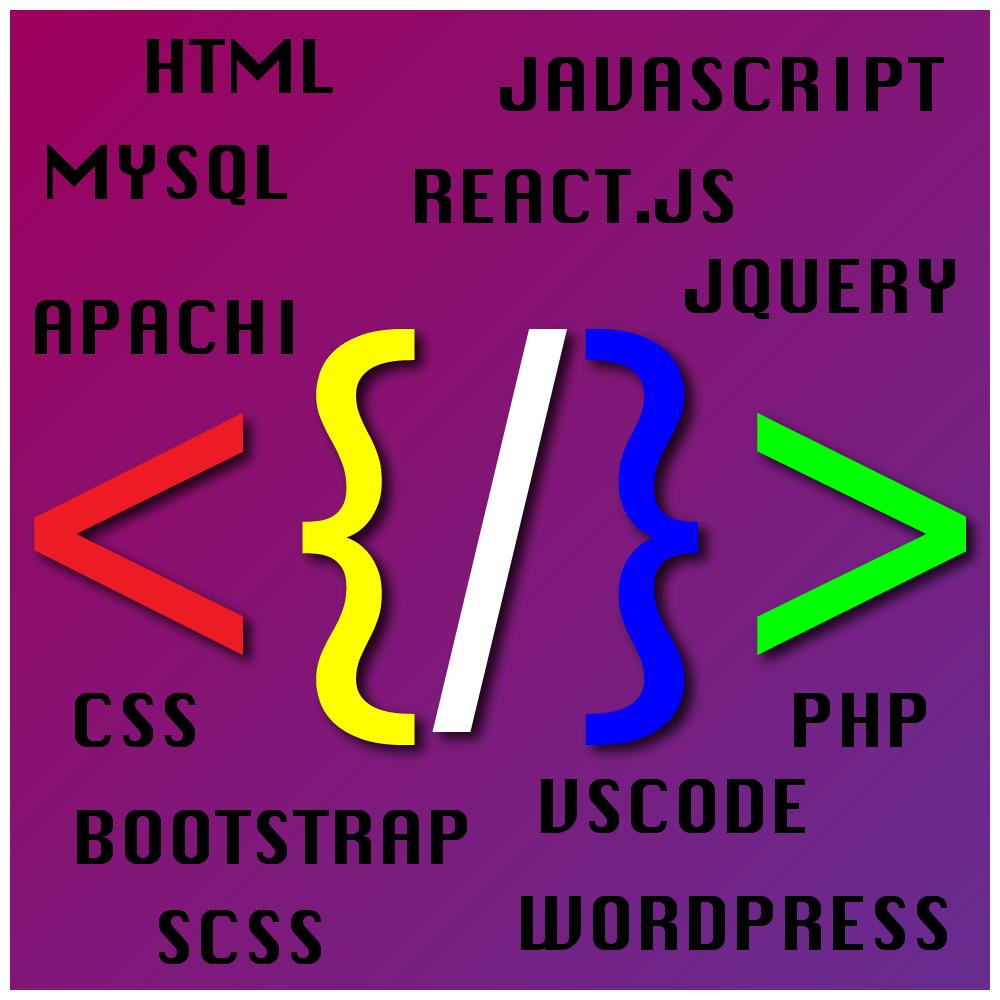Question / Problem:
How to run IOS Emulator on Windows 10 PC.
Answer / Solution:

1. You need VMWare Player or Workstation.
2. MK-unlocker to unclock the option of MACOs in the list of available operating systems.
3. Latest MACOS iso.
1. After you install the VMWare Workstation or Player use MK-Unlocker.
2. Create a new Machine using newly added Mac-OS and select your .iso.
3. Install the Mac-OS.
4. Install XCode from the app store
5. IOS Emulators will be installed with it.
6. Create a test app and run the Emulator.
7. It works.
Notes: The speed of the Virtual MacOS and Emulator was very good and smooth.
Here are the specification that were tested.
1. VMWare Workstation 15.5.6 Pro build-16341506
2. MacOS Catalina
3. Processor: Intel Core i7-9700F CPU @ 3.00GHz
4. RAM: 16.0 GB
5. OS: Windows 10 Pro 64-bit Version 1909 - ( Build 18363.1082) 10.0.18363
6. Company: HP Pavilion Gaming Desktop TG01-0xxx
7. Graphics: NVIDIA GeForce GTX 1660 Ti - 6GB
Thanks
How to run IOS Emulator on Windows 10 PC.
Answer / Solution:

1. You need VMWare Player or Workstation.
2. MK-unlocker to unclock the option of MACOs in the list of available operating systems.
3. Latest MACOS iso.
1. After you install the VMWare Workstation or Player use MK-Unlocker.
2. Create a new Machine using newly added Mac-OS and select your .iso.
3. Install the Mac-OS.
4. Install XCode from the app store
5. IOS Emulators will be installed with it.
6. Create a test app and run the Emulator.
7. It works.
Notes: The speed of the Virtual MacOS and Emulator was very good and smooth.
Here are the specification that were tested.
1. VMWare Workstation 15.5.6 Pro build-16341506
2. MacOS Catalina
3. Processor: Intel Core i7-9700F CPU @ 3.00GHz
4. RAM: 16.0 GB
5. OS: Windows 10 Pro 64-bit Version 1909 - ( Build 18363.1082) 10.0.18363
6. Company: HP Pavilion Gaming Desktop TG01-0xxx
7. Graphics: NVIDIA GeForce GTX 1660 Ti - 6GB
Thanks
Last edited: